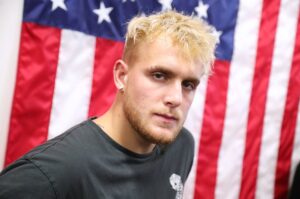Web accessibility is now necessary for web developers and designers to achieve while building a customer-facing website. There may be various types of users coming to the website, including individuals with disabilities. As mandated by the Americans with Disabilities Act 1990 and the guidelines of WCAG of the World Wide Web Consortium, there are a few essential things to be considered to ensure accessibility compliance of your web pages. This article will discuss the top tips for web accessibility compliance.
30 Web accessibility tips by AccessiBe
Here are the expert tips by AccessiBe.
- Usage of proper image alt text.
- Using headings properly. Comply with the HTML header tags in the right sequence.
- All the documents and PDFs are to be created to ensure accessibility.
- Know when you should use the PDF; if not relevant, then use HTML, which may be more accessible.
- Always use the ARIA landmarks.
- Add labels to all the fields on the form.
- Group all the closely related fields on the forms together.
- Markup the HTML tables appropriately.
- Specify the language of the text for screen readers to interpret properly.
- Ensure appropriate color contrast.
- Avoid tiny or unreadable fonts.
- Make effective use of white spacing on page design.
- Provide clear indicators to focus on the key content.
- Use text and do not put the text as images.
- Take care of the words and phrases used in the content to ensure it is easy for the readers to understand.
- Caption all the video files.
- Describe the content of the video for those who cannot view it.
- Create the script of the video along with a brief description of the visual content in it.
- Provide a transcript of the audio files.
- Ensure that the media player you use supports accessibility and compatibility.
- Use a navigation model which works for all types of users.
- Create JavaScript widgets that may support accessibility.
- Check if the content management systems you choose support accessibility.
- Test web pages by using keyboard-only navigation.
- Check for high-contrast color schemes and test pages accordingly.
- Test pages with the use of assistive technologies.
- Test pages on various mobile devices and different screen sizes.
- Ensure that you do user testing for accessibility.
- Ensure compliance with WCAG standards.
- Get the assistance of accessibility auditors or consultants to ensure compliance.
As of late, many practices and communities are working towards making the web accessible to all. For the website builders, it is advisable to ensure accessibility compliance before releasing the website itself and also to do random checks to ensure compliance with changes and technological advancements from time to time. AccessiBe is an accessibility support service that offers many tools and compliance assistance for accessible and ADA-compliant websites. You can audit your website to see if it has accessibility features. If not, it is high time that you have to ensure compliance to avoid any penalties and other complications in the future.